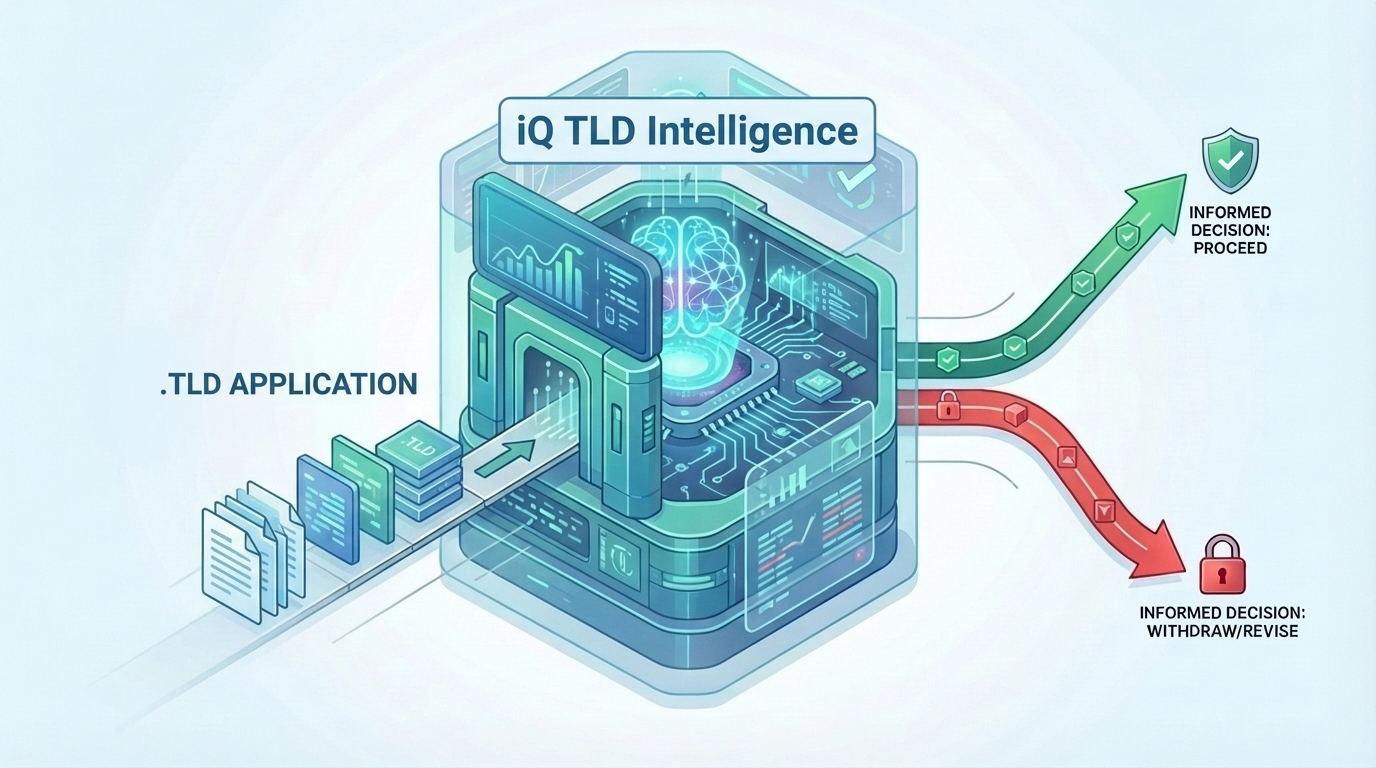Abuse Manager Feature Highlight: Managing Category Monitoring

In our Q2 newsletter, we highlighted some of the features the team released recently.
As with everything we release, our overall goal is to make iQ Abuse Manager as simple and effective for you as possible.
With this in mind, one new features is Category Settings.

This feature allows users to enable / disable the creation of cases and reports of a specific category.
Meaning that as long as category is disabled, no cases or reports will be created for this category.
As with any flexible feature, there are some things to consider.
This feature will override any other settings made such as Rulesets and Enabled Threat Intelligence feeds.
The only exception to this rule is manually created cases. Irrespective if they are created using the user interface or inbound email reports.
The Category Setting is account-wide. If you want to disable a specific category for a specific Threat Intelligence feed, or a specific zone, this will have to be done using Rulesets. By simply creating a rule that Closes a Case after it is created, for that specific category or zone.