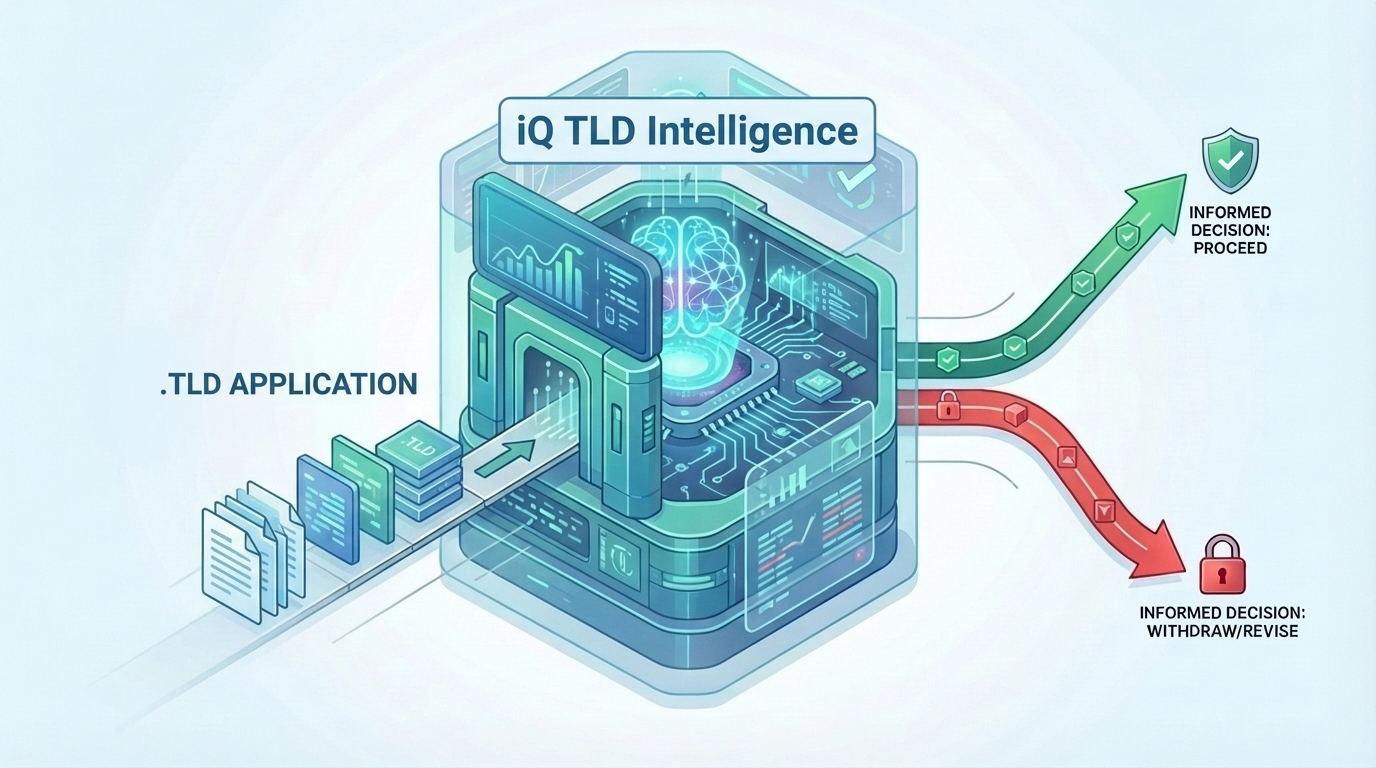Abuse Manager Tip: Viewing all cases for a date range

Managing and reviewing cases is typically a daily or weekly activity. But there are times when you need to have an overview of all of your cases.
iQ Abuse Manager provide the functionality to filter case by multiple criteria.
One of them is the option to filter cases by a date range. Allowing you to view and export case information and data to share with partners, to add internal reporting, external communications and more.
To access this feature:
- Click the "Cases" menu item

- Click the "Filters" button

- Place your curser in the "Case Date Range" filed and select the desired date range

The case view will be populated with any cases from within the date range.
From here, you can perform the usual actions such as export, view case(s), filter them further and add more information via the columns selector.
Helping to keep you informed and retrieving relevant data with little manual intervention.
We hope you found this post useful. So, please let us know if have any questions & comments!
Looking for a DNS anti-abuse monitoring solution? Test drive iQ Abuse Manager free for 14 days. No credit card details required.