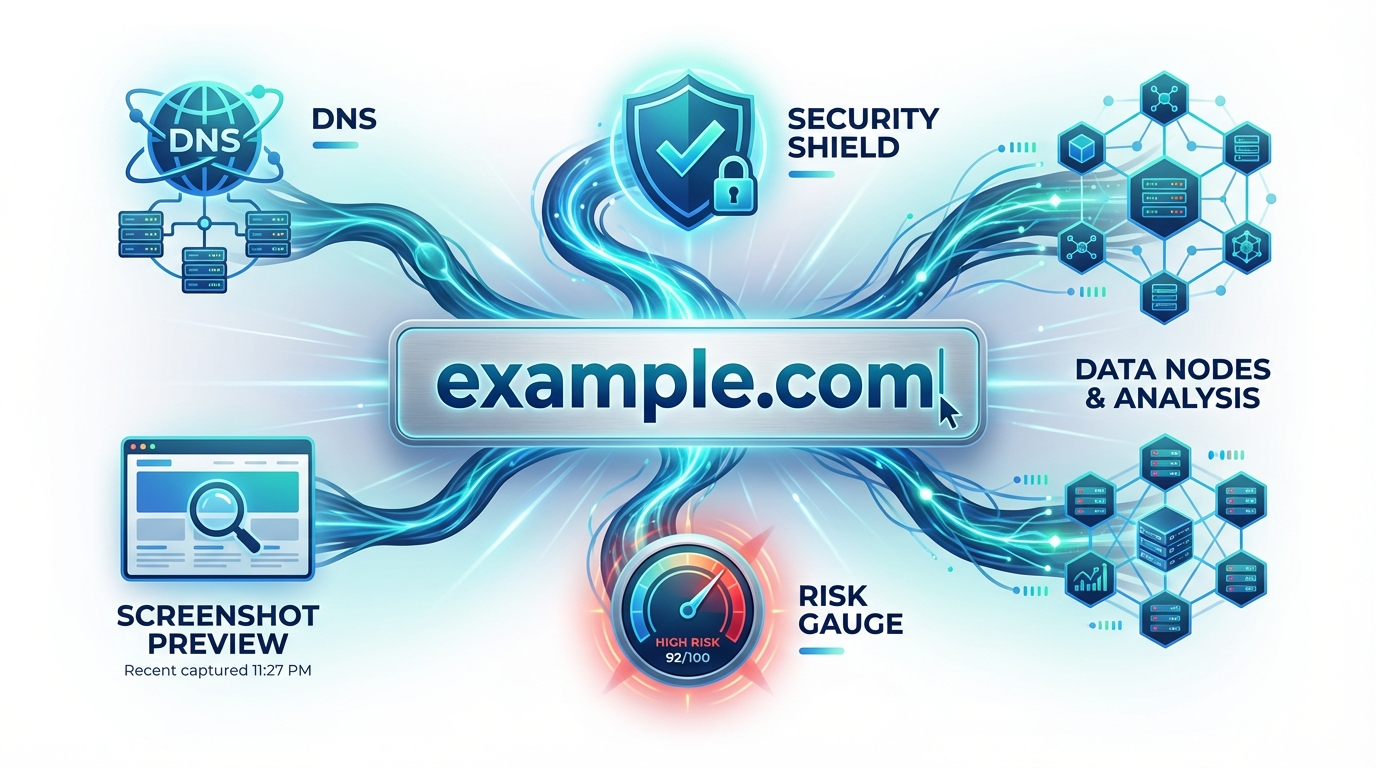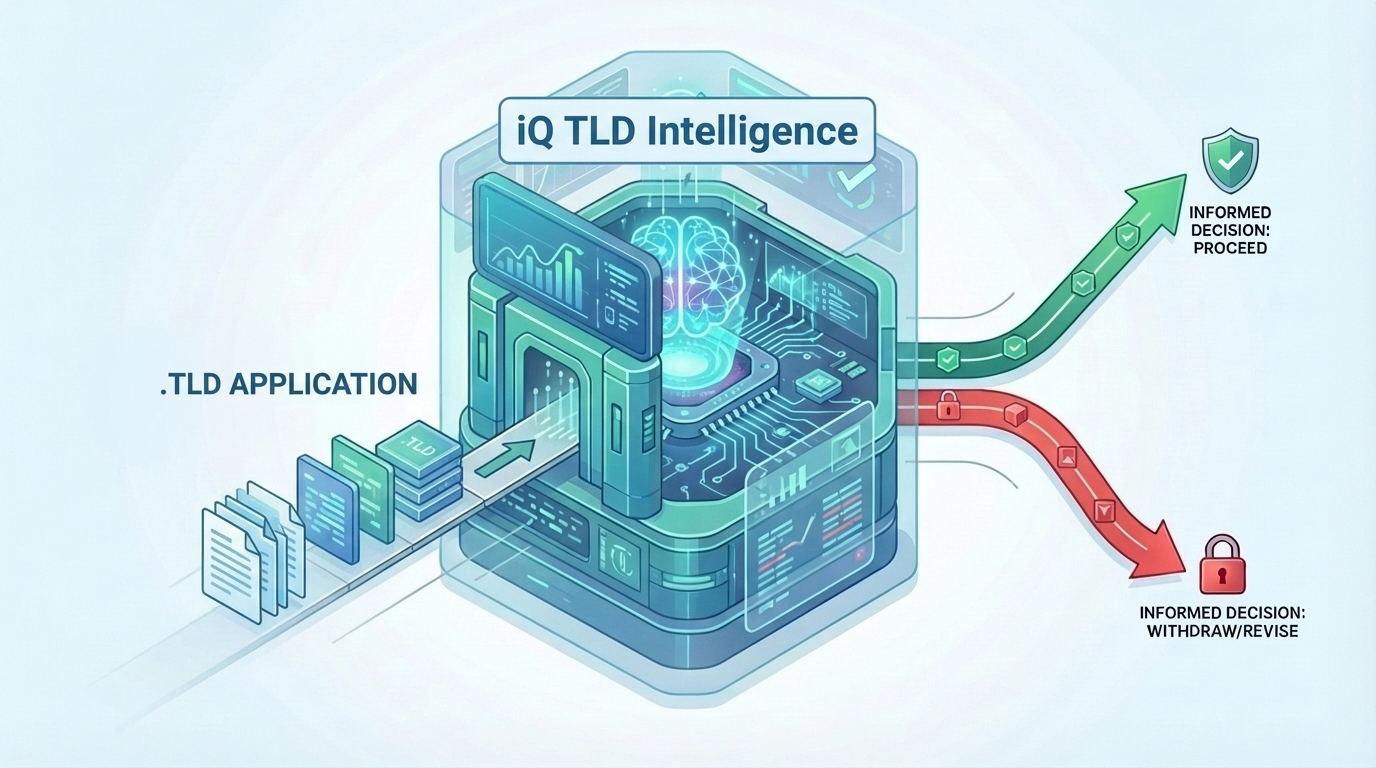How To Series: Uploading domains to be monitored

Part 1 - Uploading via a CSV file
Automation is one of iQ Abuse Manager's "superpowers".
We offer multiple ways to push domains into the system.
One such way is via a simple .CSV file upload, formatted to have one domain name per line. Once the file is ready, simply drag it over or click the upload zone and voila, job done!

To read a detailed how-to article on this, please click here