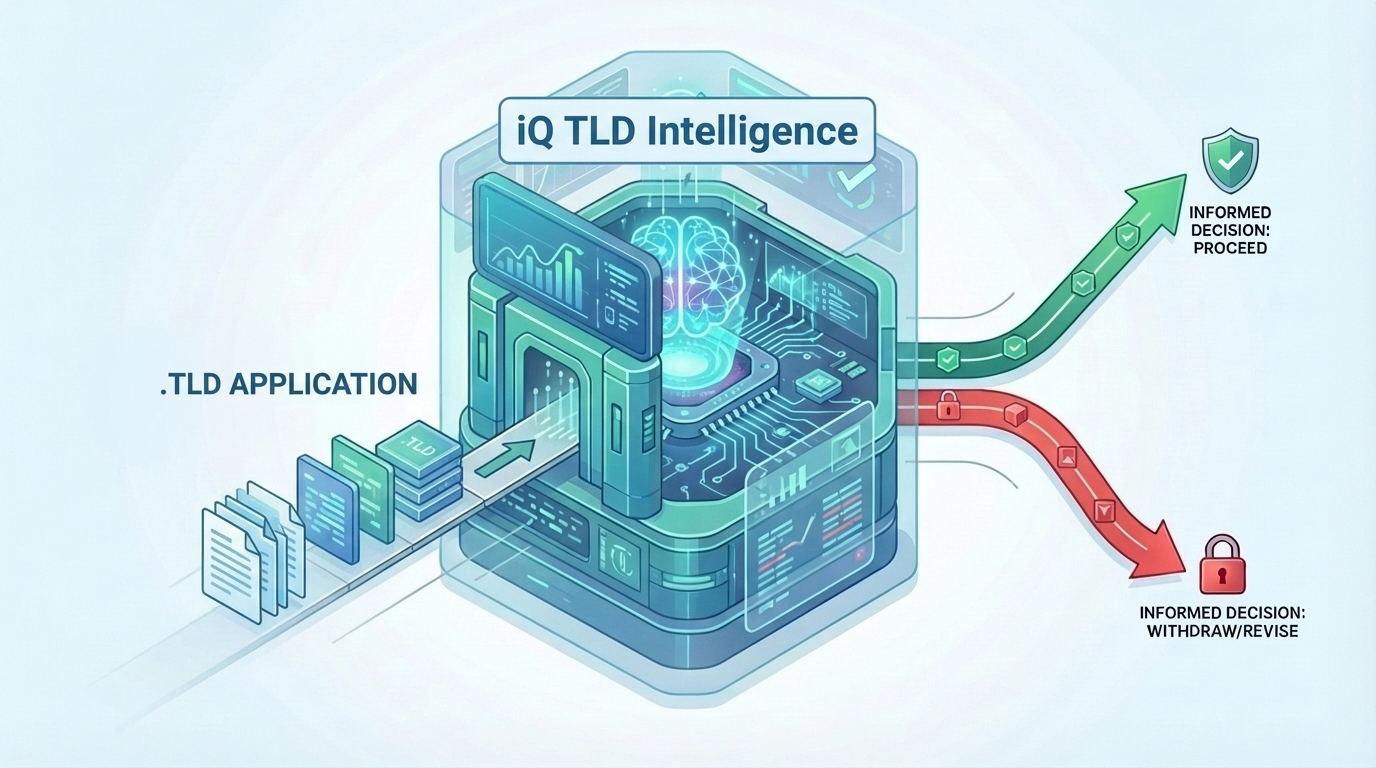Reducing manual work with Filters and Presets

The case view screen in Abuse Manager v2 provides multiple ways to filter and group cases.
One such way is by using the “Case Distribution by Threat” view. This allows you to quickly isolate and view the threats most important to your organization.

You can leverage this power further by combining it with our “Custom Table Preset” functionality, which allows you to save that view as a table with the customized results.
This way you'll be preserving those important views for future use and reducing manual work!

Watch the quick video explainer: