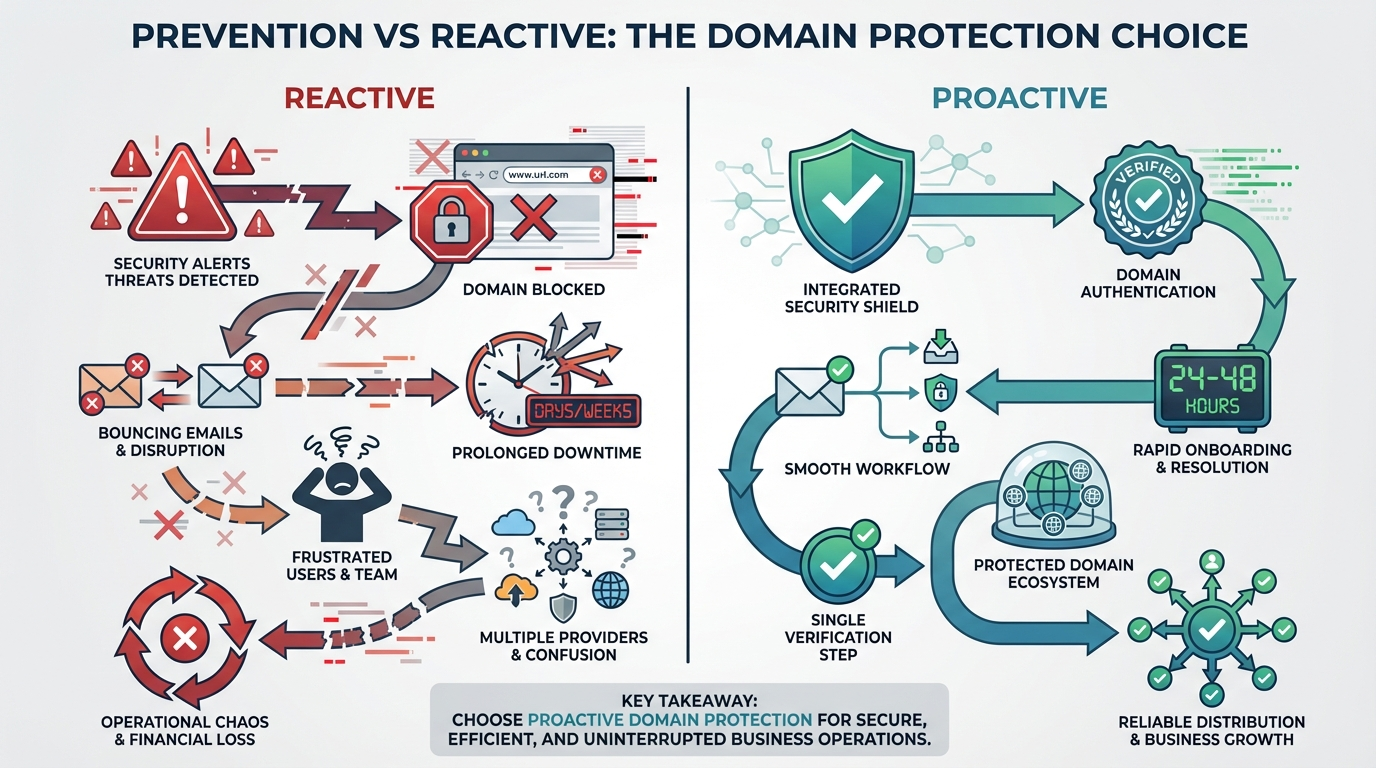Streamlining Case Management: Discover the Auto-Close Feature in IQ Abuse Manager

Efficiency and prompt resolution are paramount when actioning DNS Abuse cases. Irrespective of the number of cases.
It goes without saying that Internet safety is a priority and all DNS Abuse cases should be taken seriously. But if you don't need to review a case, and you can get on with the day-to-day growth of your business, all the better!
This is where IQ Abuse Manager's auto-close feature presents an elegant solution. Streamlining your case management and freeing up your team's time.
Overview:
This function automatically closes cases that meet certain criteria, thereby maintaining operational efficiency and focus.
The criteria are the following
- Close Cases based on Threat Intelligence: Cases will automatically close if the underlying threat report is closed by the Threat Intelligence Feed.
- Close Cases based on Zone Updates: Cases will automatically close if the domain name is no longer in the zone provided by the Customer.
- Close Cases based on Hold Status: Cases will automatically close if the domain name has status serverHold or clientHold.
- Close Cases based on NXDOMAIN: Cases will automatically close if the domain name does not resolve at the TLD root (NXDOMAIN).
Benefits:
The functionality was crafted to seamlessly integrate into existing workflows while offering customisation options to cater to diverse operational needs. This ensures that the tool is not only powerful but also accessible and adaptable to various business requirements.
The feature has been instrumental in reducing the manual oversight required in case management, thereby enhancing operational productivity.
Our customers have seen:
- Improved Operational Flow: Automatically resolving cases ensures a clutter-free and efficient management system.
- Increased Productivity: By redirecting resources from irrelevant cases to active concerns, this feature significantly boosts team productivity.
- Minimised Manual Monitoring: The Auto-Close feature's automation reduces the time spent on monitoring, thereby allowing for a more strategic allocation of resources.
Enabling this feature in iQ Abuse Manager is simple and only takes a few clicks, depending on which criteria you want to enable.